Online Bijoy To Unicode Converter
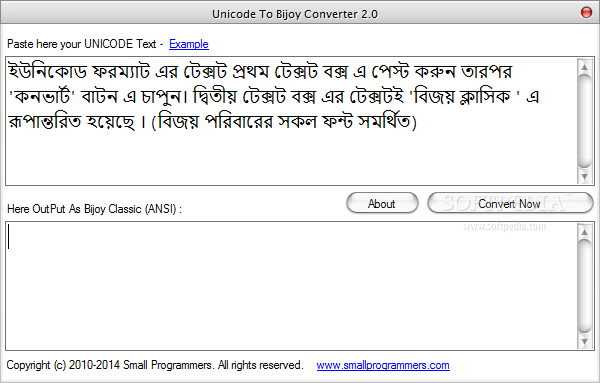
কির্বোড: j J o O q y Y u U I t T e E B k K l L b r R h H m w v V M N n i p P W & Q F gf f gd d gD D gs s gS S gc c gC C gx x gX X ga a g g` z gh Z A ~ ` G gG যুক্তাক্ষর লিখতে 'ব্যাঞ্জনবর্ণ g ব্যাঞ্জনবর্ণ' চাপুন। যেমন: ক্ষ লিখতে চাপুন kgN। র্য (র-য-ফলা) লিখতে র+`+য-ফলা চাপুন। যেমন: র্যাব (RAB) লিখতে চাপুন v`ZFh। কোন কোন ক্ষেত্রে ফায়ারফক্সের ঠিকমত দেখতে দুবার ` চাপুন। বাংলা থেকে ইংরেজীতে টাইপ করতে Esc চাপুন। দ্বিতীয়বার Esc চাপলে আবার বাংলা ফিরে আসবে। Ctl+Alt চেপে B চাপলে বিজয়, P চাপলে সামহোয়্যার-ইন ফোনেটিক, A চাপলে অভ্র ফোনেটিক U চাপলে ইউনিজয়, V চাপলে প্রভাত আসবে।.
Online Bijoy To Unicode Converter Online
বাংলা ইউনিকোড সান্ডার্ড ৬টি ফন্ট। ফন্ট গুলো হল: Nikosh, NikoshBan, NikoshGrameem, NikoshLight, NikoshLightBAN, Nikosh2, Nikosh 64 biT, Nikosh Converter For Windows 10, Xp, 8, 8.1, nikosh converter for windows 8 nikosh converter 1.0 download bijoy to unicode nikosh. Bijoy To Unicode Converter Online is the most important and valuable tool for every Bengali webmasters. If you're looking for convert your bijoy content to unicode, then you can done this by using our BijoytoUnicode tools online easily and very smartly.

Online Bijoy To Unicode Converter Download
Unicode to Bijoy • You can directly type in Unicode Bangla in the 'Unicode' box. Otherwise copy the existing text on this box. • Then click on 'Bijoy' button.